搭建SoC遇到的問題及解決辦法
01 Jan 2019 880字 3分 次 SoC FPGA打赏作者 CC BY 4.0 (除特别声明或转载文章外)
1.EDS SOC
(1) 问题:
$ make uboot
tar zxf /cygdrive/c/intelFPGA/18.0/embedded/host_tools/altera/preloader/uboot-socfpga.tar.gztar: Error opening archive: Failed to open '/cygdrive/c/intelFPGA/18.0/embedded/host_tools/altera/preloader/uboot-socfpga.tar.gz'
make: *** [uboot-socfpga/.untar] Error 1
解决:
删掉”tar.exe” in “c:\window\system32” 或:http://www.corecourse.cn/forum.php?mod=viewthread&tid=27809&tdsourcetag=s_pctim_aiomsg
(2) 问题:
alt-boot-disk-util -p preloader-mkpimage.bin -a write -d D
device open failed!
解决:
管理员身份运行EDS SoC。
(3) 问题: 没有generate_hps_0.sh 解决: 工程根目录新建“generate_hps_0.sh“文件,编辑内容如下:
#!/bin/sh
sopc-create-header-files \
"./soc_system.sopcinfo" \
--single hps_0.h \
--module hps_0
保存即可。
2.DS-5
(1) 问题:
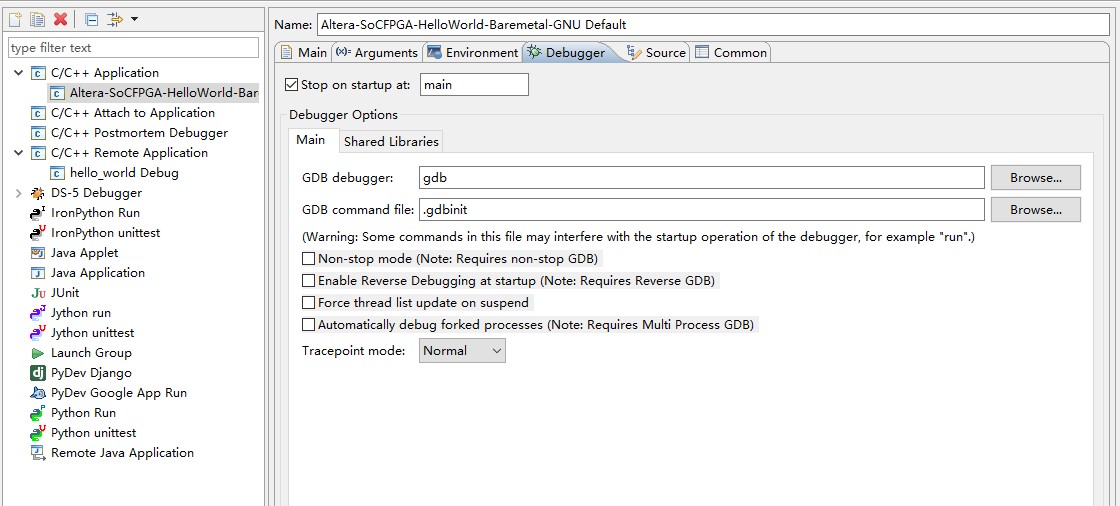
Debugger Option里没有Connect选项卡。
解决:
不要选“C/C++ Application”,选择“C/C++ Remote Application”。
3.Linux内核编译
(1) 问题:
error while loading shared libraries: libz.so.1: cannot open shared object file: No such file or directory
解决:
sudo apt-get install lib32z1